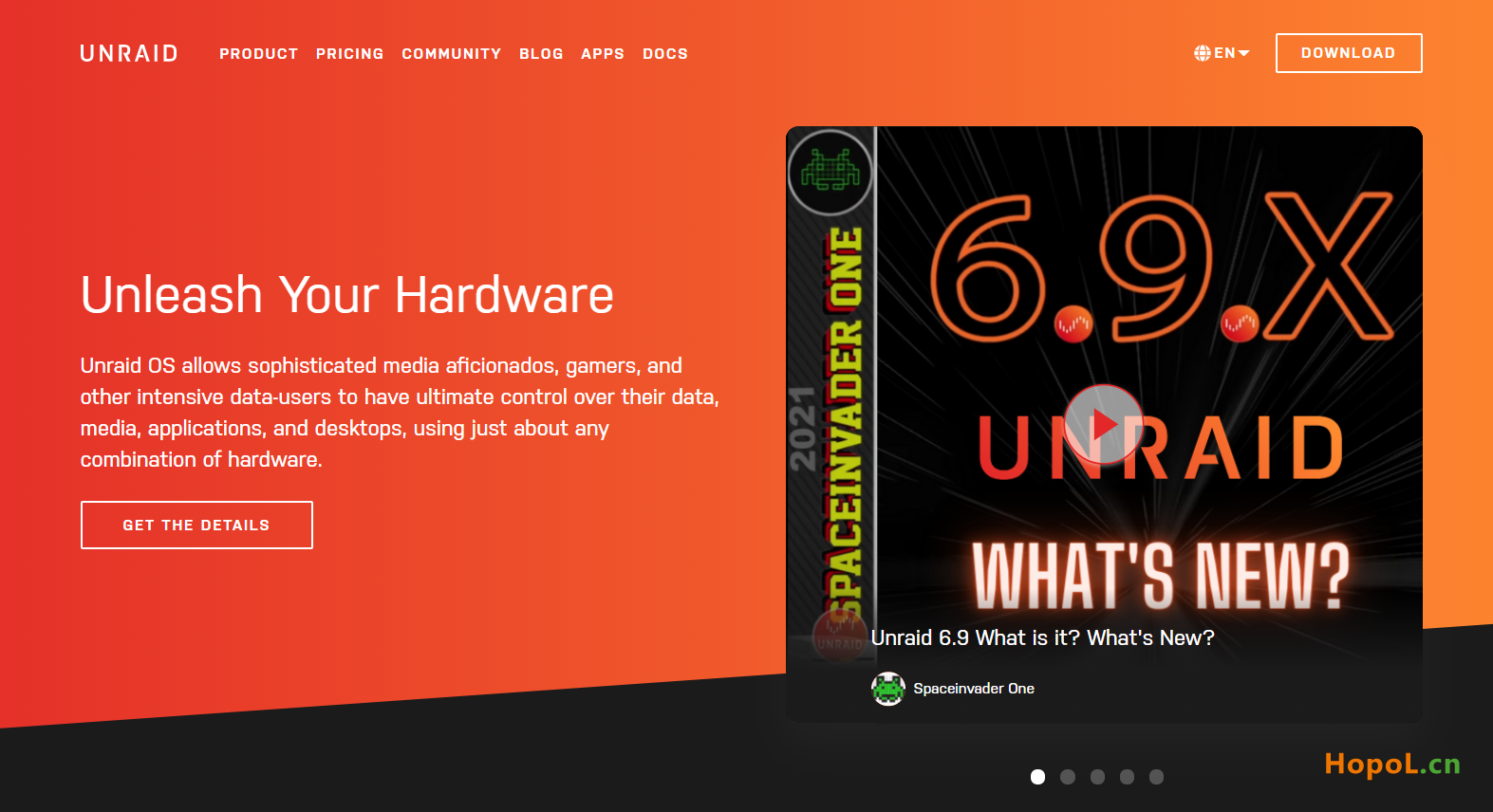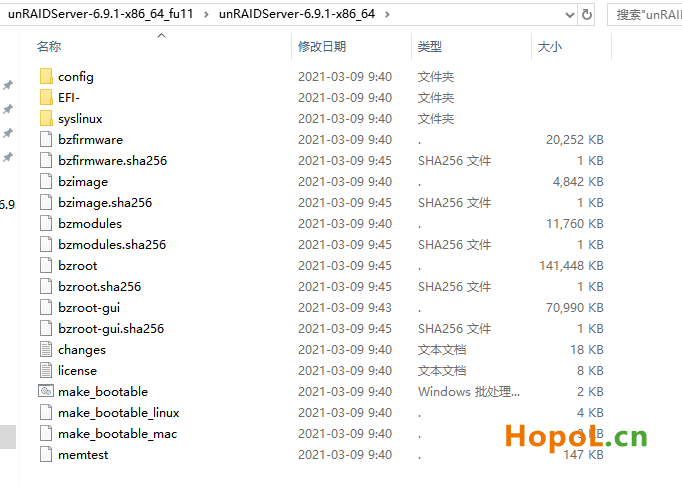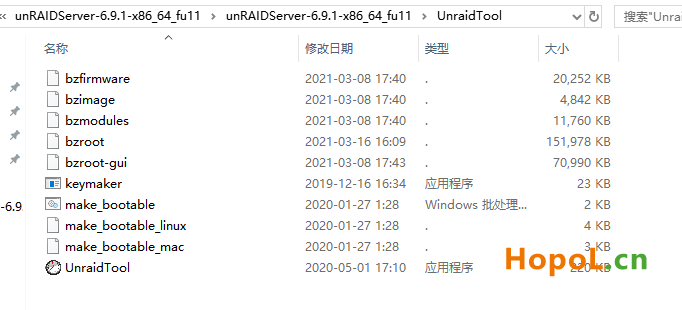unRAID NAS Server Pro 6.9.1 开心版
这两天 比较忙 之后再 详细写~~~
Quick instructions.
1 Format the USB drive as FAT32 with the name: UNRAID
2 Copy files from unRAIDServer-6.9.1-x86_64 into USB drive root folder.
3 Copy the files unraidTool to the root of the USB drive and replace them.
4 Run make_bootable.bat with administrative privileges.
5 Run UnraidTool.exe from the root of the USB drive and in the window that will open select your
USB flash drive and copy the obtained Flash GUID.
6 Run the key generator in format;
keymaker.exe XXXX-XXXX-XXXX-XXXXXXXXXXXXXX (where XXXX-XXXX-XXXX-XXXXXXXXXXXX is your Flash GUID)
7 Rename the created file to: BTRS.key and copy it to the config directory on the USB disk.
You are ready to start the server.
After starting the server in your browser type in the IP-address of the server, go to the menu plugins,
tab Install Plugin and under Enter URL of remote plugin file or local plugin file enter the address
https://gitee.com/BlueBuger/community.applications/raw/master/plugins/community.applications.plg and click INSTALL.
After that a bunch of plugins will appear in the apps menu.
下载地址:(解压密码:hopol)
貌似 90盘 在整改,增加一个 备用地址:
https://mega.nz/file/BVIxBAia#733ZiALr7xyaUbMsDgXvMcH2z32r1p4wf5zf8g8JcTE
解压后文件截图:
相关:
更新日志:
unfortunately with 9.1 version i get a missing operating system at boot
solved in this way:
1. used the "usb creator" software available on the unraid site to create a working boot device.
2. tested the correct start of the boot menu and then turned off the pc
3. moved the files (not folders) from the root of the usb stick to a folder called "original-files" and copied the files provided by softoroom to the root
5. I also moved the "config" folder which I replaced with the one present in my 8.3 version of unraid (to have my previous configuration of drive assignments, shares, docker, password, etc..etc ..)
6. ATTENTION the unraidtool software in my case did NOT provide the correct uuid of the usb stick, fortunately the previous used "usb creator" software displays the correct uuid
7. created the key file with the keymaker and copied it (it is not necessary to rename it) in the config folder, deleting that of the old usb stick
It starts updated to version 9.1 with all previous configurations.
Great job, thanks for everything
## Version 6.9.1 2021-03-08
### Base distro:
- openssl: version 1.1.1j (CVE-2021-23841 CVE-2021-23840)
- openssl-solibs: version 1.1.1j
- ttyd: version 1.6.3
### Linux kernel:
- version 5.10.21
- CONFIG_WATCHDOG: Watchdog Timer Support
- added several new hwmon drivers
### Management:
- emhttp: monitor partition 1 statistics instead of device statistics in spindown/spinup logic
- rc.local: ensure required directories exist on USB flash boot device
- rc.local: for Docker containers: grant access to graphics device nodes /dev/dri/*
- rc.nginx: add Cache-Control:nocache header to novnc
- webgui: Increase syslog buffer from 1000 to 3000 lines
- webgui: SysDevs fix display aberration
- webgui: Diagnostics: include modprobe.d files
- webgui: Diagnostics: include go as go.txt
- webgui: Update share security helptext
- webgui: Deprecate donation links in templates in lieu of links in CA profiles
- webgui: Protect GUI from invalid .page files
- webgui: Suppress ipv6 multicast entries in route table display
- webgui: synchronize helptext.txt with lang-en_US repo
- webgui: user management - disable password autocomplete
- webgui: Dashboard: Fix color for utilization of disks